A well-structured conference call Agenda is a cornerstone of effective communication and productivity. It serves as a roadmap, guiding participants through the discussion, ensuring that key topics are addressed, and preventing unnecessary tangents. In this guide, we will delve into the essential elements of a professional conference call agenda template, focusing on the design elements that convey professionalism and trust.
Essential Elements of a Conference Call Agenda Template
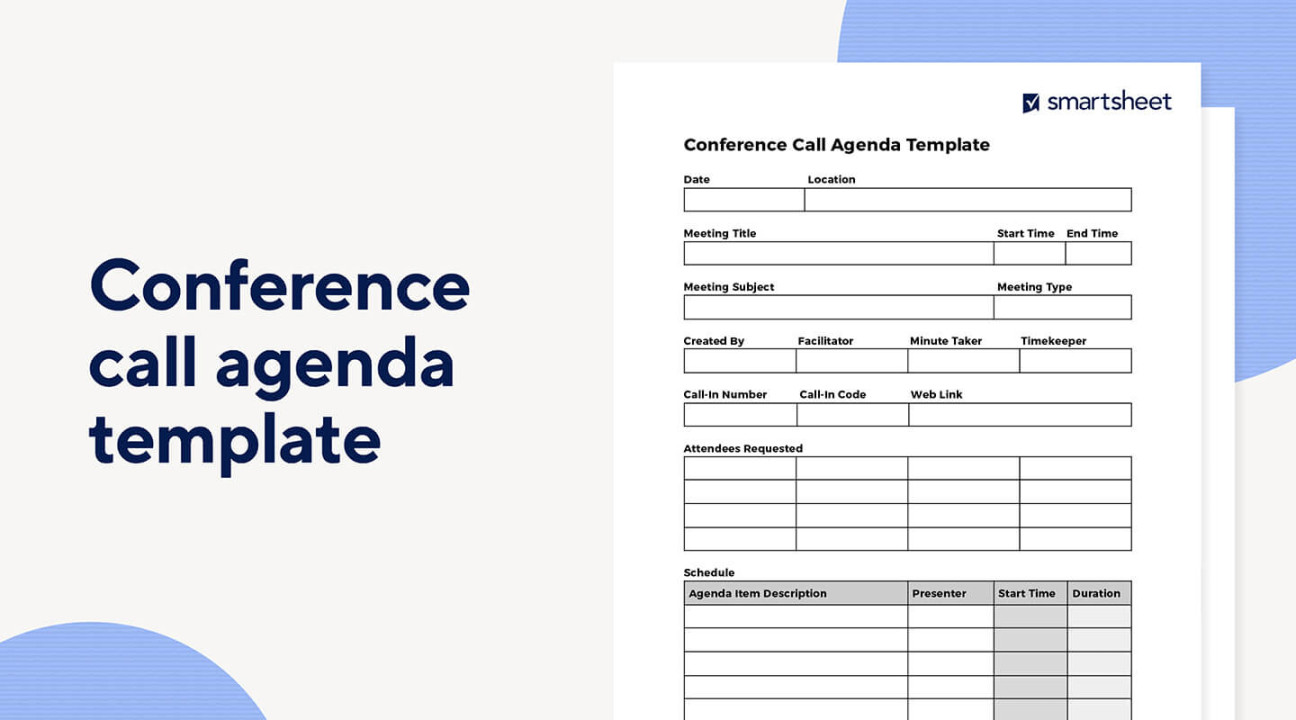
1. Call Information: At the top of the agenda, clearly state the call’s purpose, date, time, and dial-in information. This ensures that participants can join the call promptly and prepared.
2. Attendees: List the names and titles of all participants. This helps establish a sense of community and ensures that everyone knows who is involved.
3. Time Allocation: Allocate specific timeframes for each agenda item. This helps maintain focus, prevents time-wasting discussions, and ensures that all topics are covered.
4. Agenda Items: Clearly outline the topics to be discussed, using concise and descriptive language. Each item should be relevant to the call’s overall purpose.
5. Action Items: Assign specific tasks to individuals or teams for follow-up. This ensures that the call is not just a discussion but leads to concrete actions and outcomes.
Design Elements for Professionalism and Trust
1. Consistent Formatting: Use a consistent font, font size, and spacing throughout the agenda. This creates a professional and polished look.
2. Clear and Concise Language: Avoid jargon and technical terms that may confuse participants. Use simple, clear language that is easy to understand.
3. Logical Flow: Arrange agenda items in a logical sequence, ensuring that they build upon each other and contribute to the overall discussion.
4. White Space: Use ample white space to improve readability and create a visually appealing document.
5. Professional Branding: If applicable, incorporate your company’s logo or branding elements into the agenda. This helps reinforce your professionalism and credibility.
Example Conference Call Agenda Template
Call Information
Purpose: Discuss Q2 Sales Performance
Attendees
John Smith, Sales Director
Agenda Items
Q2 Sales Review: (20 minutes)
Action Items
John Smith will prepare a detailed sales Report for the next executive meeting.
Conclusion
A well-designed conference call agenda is essential for conducting productive and efficient meetings. By following the guidelines outlined in this guide, you can create a professional and effective agenda that fosters collaboration, drives results, and leaves a positive impression on participants.