Adobe Illustrator is a powerful vector graphics editor that is widely used by designers to create high-quality graphics for various purposes. One such application is the creation of professional business Cards. A well-designed business card can leave a lasting impression on potential clients and business partners. In this guide, we will delve into the key elements that contribute to a professional and trustworthy Adobe Illustrator card template.
Design Elements
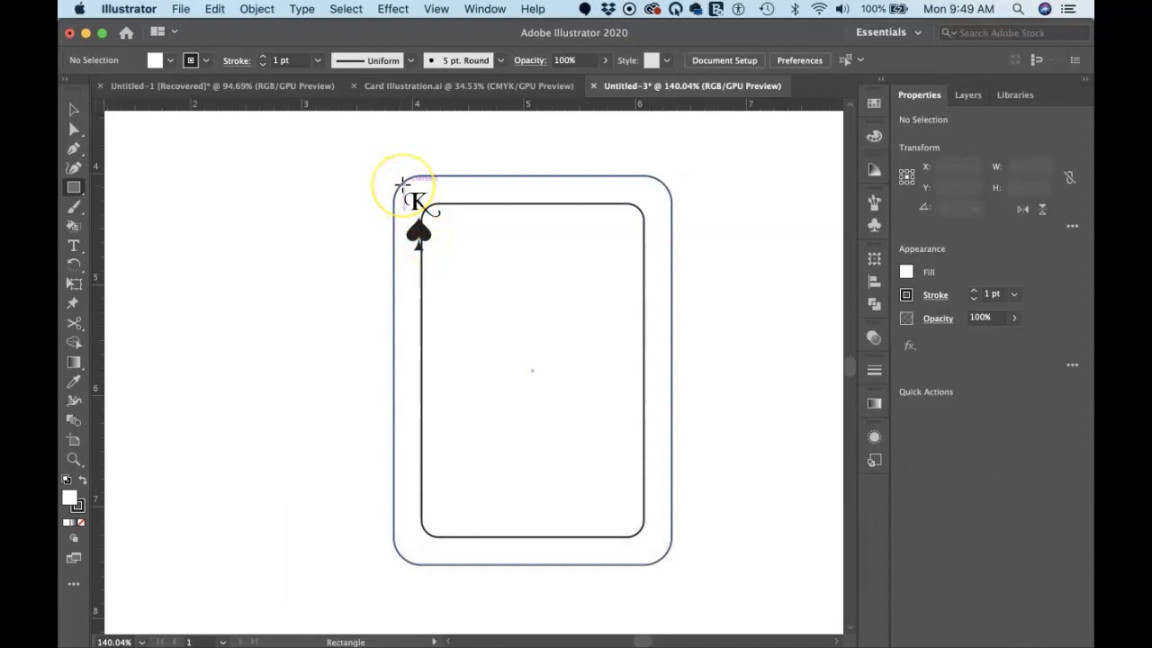
Typography
Font Selection: Choose fonts that are clean, legible, and appropriate for the professional context. Avoid overly decorative or difficult-to-read fonts. Sans-serif fonts like Arial, Helvetica, or Roboto are often good choices for business cards due to their modern and professional appearance.
Color Scheme
Color Psychology: Consider the psychological impact of different colors when choosing your color scheme. For example, blue often conveys trust and reliability, while red can evoke energy and excitement. Choose colors that align with your brand identity and the desired impression you want to make.
Layout and Composition
Balance: Strive for a balanced layout that is visually appealing and easy to navigate. Avoid placing too many elements in one area, as this can create clutter and make the card look disorganized.
Graphics
Relevance: Ensure that any graphics you use are relevant to your business or industry. Avoid using generic or overly decorative graphics that do not add value to your card.
Contact Information
Clarity: Ensure that your contact information is clear and easy to read. Use a consistent format for your name, title, company name, address, phone number, email address, and website.
Conclusion
By carefully considering these design elements, you can create a professional and trustworthy Adobe Illustrator card template that effectively represents your brand and leaves a positive impression on your audience. Remember to pay attention to typography, color scheme, layout, graphics, and contact information to ensure that your business card is both visually appealing and informative.