A blank Report Card template serves as a foundational document that schools can customize to assess and communicate student progress. A well-designed template not only presents information effectively but also establishes a professional and trustworthy image of the institution. This guide will delve into the key design elements that contribute to a professional blank report card template, ensuring that it effectively conveys student achievement and fosters a positive learning environment.
Header and Footer
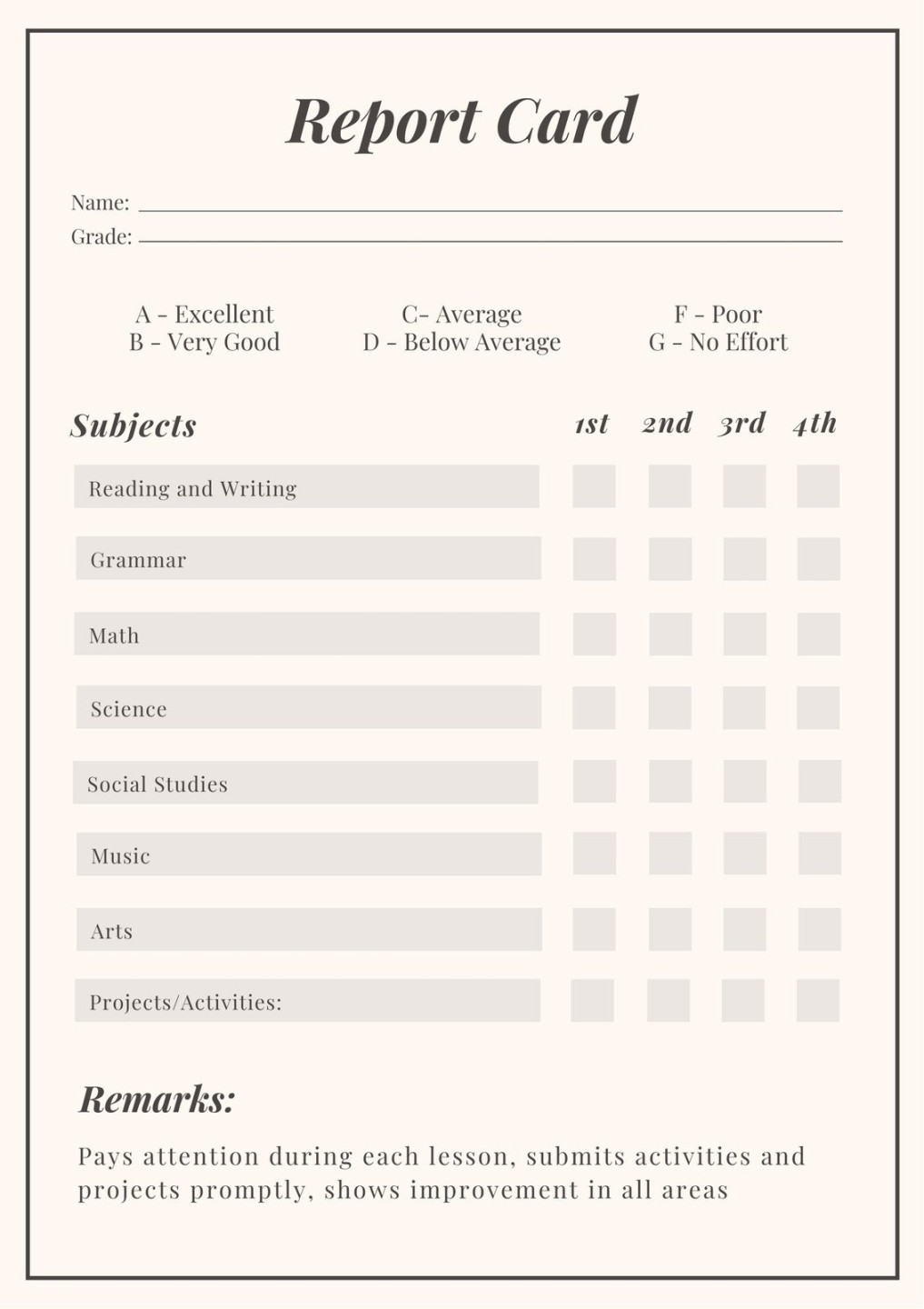
The header and footer are essential components that anchor the report card and provide essential information. The header should prominently display the school’s name, logo, and contact details. Consider using a clean and legible font that complements the overall design aesthetic. The footer can include the report card’s issue date, student ID number, and parent/guardian contact information.
Student Information Section
The student information section should be prominently placed at the top of the report card. It should include the student’s full name, grade level, class, and teacher’s name. Consider using a bold font or a different color to highlight this critical information.
Grading Scale and Legend
A clear and concise grading scale is crucial for understanding student performance. Include a legend that defines each grade level, such as A+, A, B+, etc. This will ensure that parents and guardians can easily interpret their child’s grades.
Academic Subjects
The core of the report card is the academic subjects section. List all the subjects taught during the reporting period, ensuring that they align with the school’s curriculum. Each subject should have designated space for grades, comments, and any additional assessment data.
Attendance and Behavior
Attendance and behavior are equally important aspects of a student’s academic journey. Include sections to track attendance records and behavioral performance. Consider using a rating system or a checklist to assess behavior, such as “Excellent,” “Good,” “Needs Improvement,” or “Unsatisfactory.”
Comments Section
A dedicated comments section allows teachers to provide personalized feedback on the student’s progress. This section can be used to highlight strengths, areas for improvement, and specific recommendations. Ensure that there is ample space for detailed comments.
Parent/Guardian Signature
A signature line for parents or guardians to acknowledge receipt of the report card is essential. This line can be placed at the bottom of the document, below the comments section.
Design Elements
To create a professional and visually appealing report card template, consider the following design elements:
Layout: Opt for a clean and uncluttered layout that is easy to read and navigate. Use consistent margins and spacing to maintain a balanced appearance.
Customization Options
A professional blank report card template should be customizable to meet the specific needs of different schools and grade levels. Consider including customizable fields for additional assessments, such as standardized test scores or extracurricular activities. This flexibility will allow schools to tailor the report card to their unique requirements.
By carefully considering these design elements and customization options, schools can create blank report card templates that are both informative and visually appealing. A well-designed template will help establish a positive relationship between the school and parents, fostering a supportive and collaborative learning environment.