Designing a business Card is more than just putting your contact information on a piece of paper. It’s a visual representation of your brand, a first impression that can last a lifetime. A well-designed business card can convey professionalism, trust, and credibility. When creating a free template business card to print, it’s essential to focus on design elements that effectively communicate your brand identity.
Font Selection
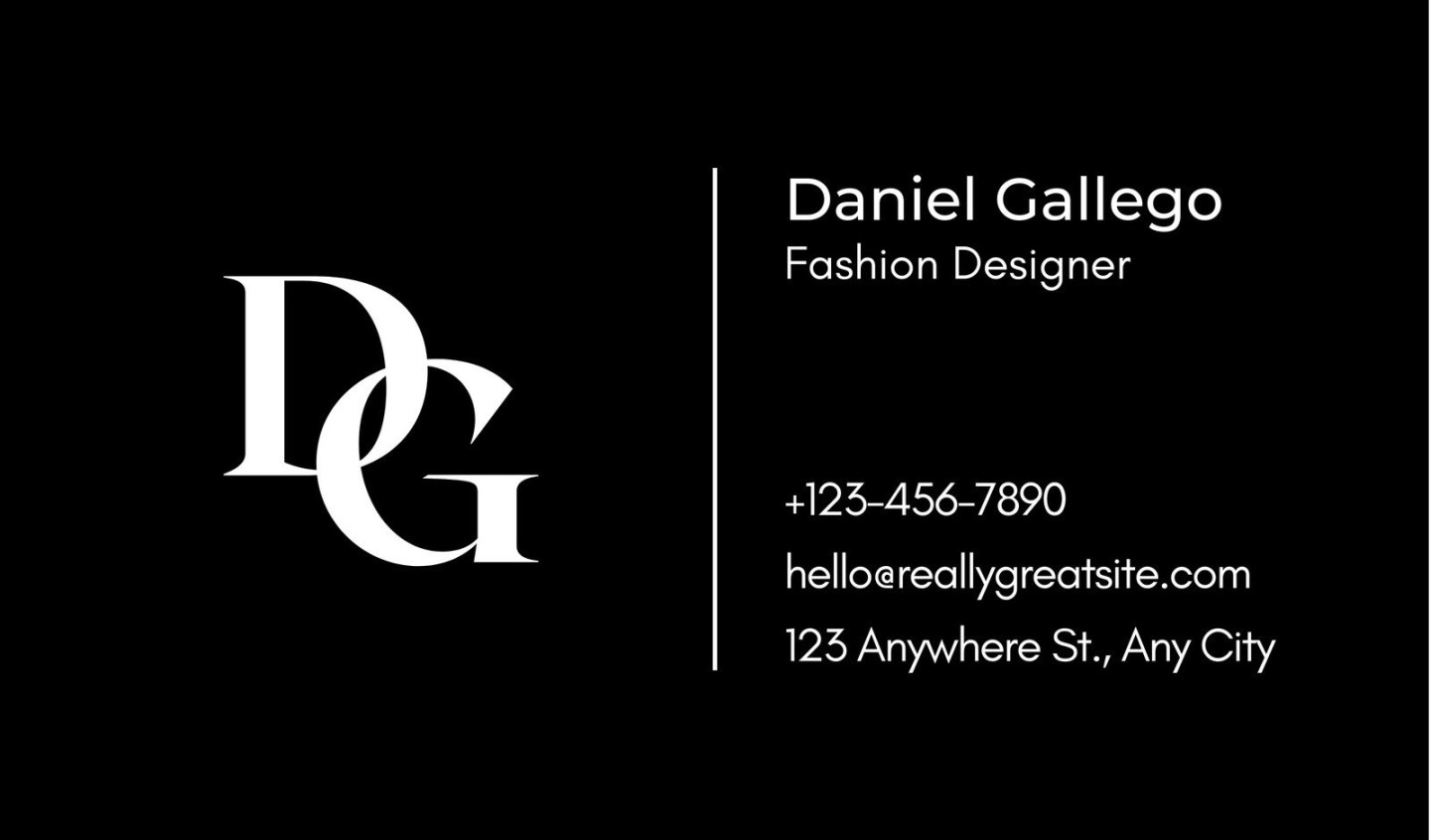
The font you choose for your business card should be easy to read and reflect your brand’s personality. Avoid using overly decorative or difficult-to-read fonts. Opt for clean, classic fonts that are both professional and visually appealing. Sans-serif fonts like Helvetica, Arial, or Roboto are popular choices for business cards due to their modern and minimalist aesthetic.
Color Scheme
Your business card’s color scheme should be consistent with your overall branding. Choose colors that complement each other and evoke the desired emotions. A limited color palette can create a sophisticated and polished look. Consider using a color wheel to find harmonious color combinations.
Layout and Design
The layout of your business card should be well-organized and easy to navigate. Ensure that your contact information is clearly visible and easily readable. Avoid cluttering your card with too much text or graphics. A clean and minimalist design is often the most effective.
Alignment
Proper alignment is crucial for a professional-looking business card. Align your text and graphics consistently to create a balanced and visually appealing layout. Left-alignment is a common choice for business cards, as it provides a clean and modern look.
Spacing
Pay attention to the spacing between elements on your business card. Ensure that there is sufficient white space to prevent your card from appearing crowded and cluttered. Consistent spacing can enhance the overall readability and visual appeal of your design.
Cardstock
The quality of the cardstock you choose can significantly impact the perceived quality of your business card. Opt for a thick, high-quality cardstock that feels substantial in your hand. Consider using a matte finish for a more professional and sophisticated look.
Printing
Ensure that your business cards are printed using a high-quality printer and ink. Professional printing services can often provide better results than home printers. Consider using a local printer or online printing service that specializes in business cards.
Proofreading
Before finalizing your design, carefully proofread your business card for any errors in spelling, grammar, or formatting. A typo or error can undermine your credibility. Have someone else proofread your card as well to catch any mistakes you may have missed.
Testing
Once your business cards are printed, test them to ensure that they meet your expectations. Check the color accuracy, alignment, and overall quality of the cards. Make any necessary adjustments before distributing them.
Conclusion
By carefully considering these design elements, you can create a professional and memorable business card that effectively represents your brand. Remember that your business card is an extension of you, so it’s important to put thought and effort into its design. With the right attention to detail, you can create a business card that leaves a lasting impression.