A Bin Card Template is a crucial document in inventory management that provides a detailed record of the quantity and movement of items stored in a specific bin or location. It serves as a visual representation of the stock levels, helping businesses maintain accurate inventory data and optimize their operations.
Key Elements of a Bin Card Template
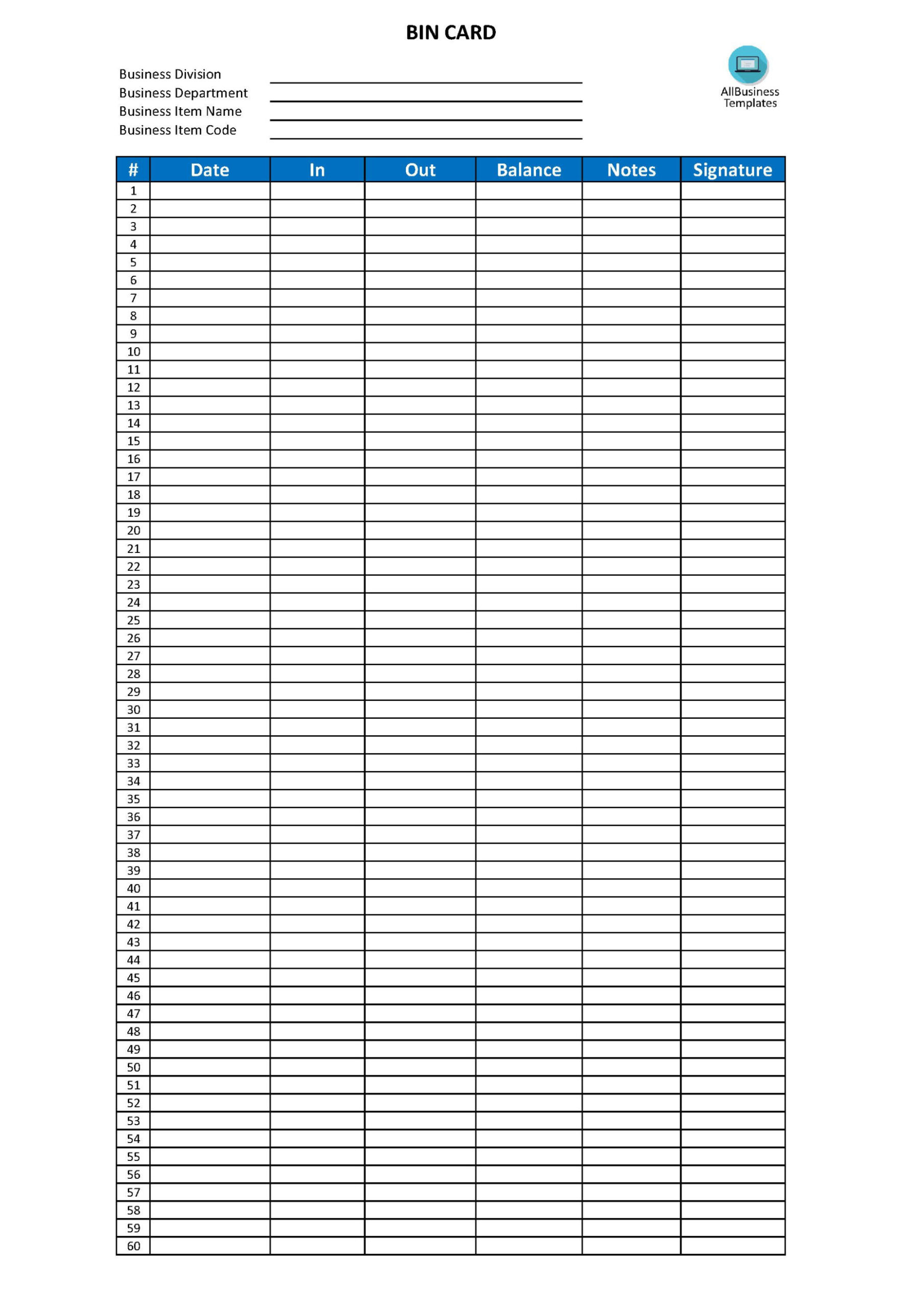
A well-designed Bin Card Template should incorporate the following essential elements:
Bin Number
Clearly identify the unique bin or location where the items are stored.
Item Description
Provide a detailed and accurate description of the items stored in the bin, including their name, model number, or any other relevant specifications.
Quantity on Hand
Indicate the starting quantity of the items in the bin.
Date
Record the date of each transaction or entry on the Bin Card.
Transaction Type
Specify the type of transaction that occurred, such as receipt, issue, or adjustment.
Quantity In/Out
Record the quantity of items added to or removed from the bin.
Balance
Calculate and record the current balance of the items in the bin after each transaction.
Signatures
Provide a space for authorized personnel to sign and date the Bin Card, confirming the accuracy of the information.
Design Considerations for a Professional Bin Card Template
To create a Bin Card Template that conveys professionalism and trust, consider the following design elements:
Layout and Organization
Use a clean and uncluttered layout that is easy to read and understand.
Font and Typography
Choose a font that is legible and professional.
Color Scheme
Select a color scheme that is visually appealing and easy on the eyes.
Branding
Incorporate your company’s branding elements, such as your logo, colors, and fonts.
White Space
Use white space effectively to improve readability and create a visually appealing design.
Additional Tips for Creating a Professional Bin Card Template
Use a Template Software: Consider using a template software or online tool to streamline the creation process and ensure consistency.
By following these guidelines and incorporating the key elements of a Bin Card Template, you can create a professional and effective tool for managing your inventory. A well-designed Bin Card Template will help you maintain accurate records, improve efficiency, and make informed business decisions.