Business Card Size Template PSD is a digital file format that serves as a blueprint for designing business cards. PSD stands for Photoshop Document, indicating its compatibility with Adobe Photoshop, a popular software for image editing and design. This template provides a pre-defined structure, including dimensions, margins, and bleed areas, ensuring consistency and professionalism in your business cards.
Key Elements of a Professional Business Card Size Template PSD
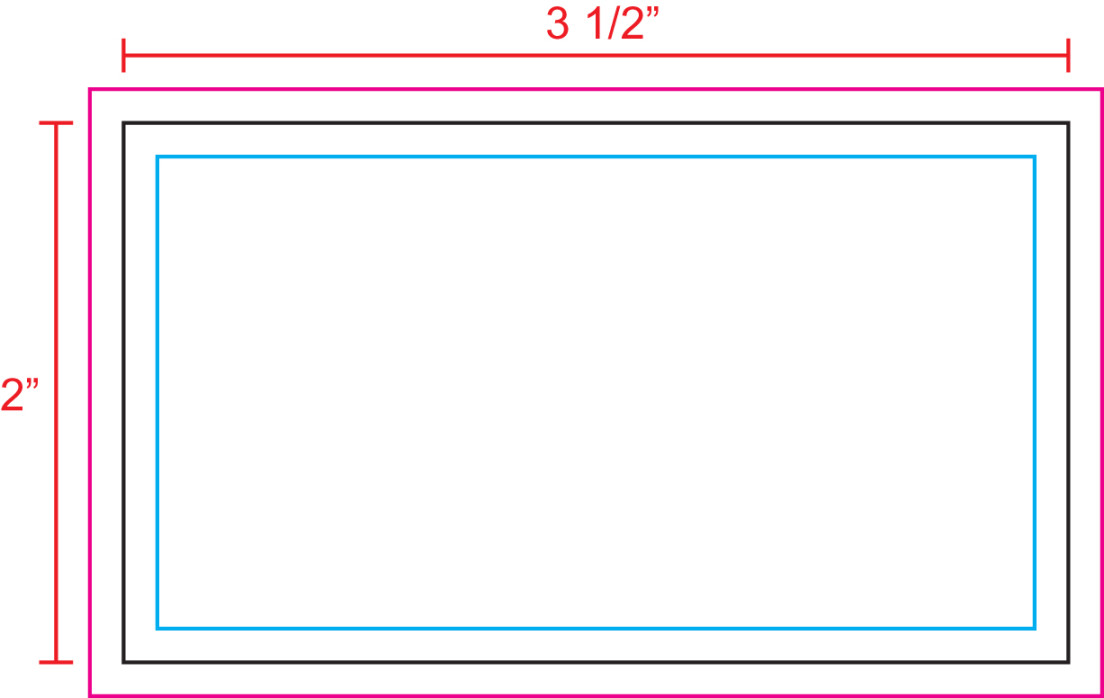
1. Dimensions: Adherence to standard business card dimensions is crucial for compatibility and professional appearance. The most common dimensions are 3.5 inches by 2 inches (88.9 mm by 50.8 mm).
2. Bleed Area: The bleed area extends beyond the final cut size, allowing for seamless trimming and preventing white borders. A typical bleed allowance is 0.25 inches (6.35 mm) on all sides.
3. Margins: Margins create a clear space around the content, improving readability and visual hierarchy. Maintain a consistent margin of at least 0.25 inches (6.35 mm) on all sides.
4. Font Selection: Choose fonts that are professional, legible, and appropriate for your brand identity. Sans-serif fonts like Arial, Helvetica, or Roboto are often preferred for their clean and modern appearance.
5. Color Scheme: Select a color palette that reflects your brand’s personality and values. Consider using colors that complement each other and evoke the desired emotions.
6. Typography: Ensure consistent typography throughout the card, including font size, weight, and spacing. Use a clear and concise hierarchy to highlight important information.
7. Layout: Organize the elements on the card in a balanced and visually appealing manner. Consider using a grid system to maintain alignment and consistency.
8. Contact Information: Include essential contact details such as name, title, company name, address, phone number, email address, and website. Prioritize the most important information and use a clear and concise format.
9. Logo Placement: Position your logo prominently on the card to enhance brand recognition. Consider using a vector-based logo for optimal scalability and print quality.
10. Additional Elements: Depending on your industry and preferences, you may include additional elements such as social media icons, QR codes, or a tagline. Ensure that these elements complement the overall design and do not clutter the card.
Design Tips for Professionalism and Trust
Simplicity: Avoid overwhelming the card with too many elements. Focus on essential information and a clean, uncluttered design.
By following these guidelines and incorporating the key elements of a professional business card size template PSD, you can create a visually appealing and effective business card that leaves a lasting impression. Remember to proofread carefully and consider using a professional printing service to ensure high-quality results.