A Certificate of Origin (COO) is a crucial document in international trade that verifies the country of origin of goods. It is often required by customs authorities to determine applicable tariffs, quotas, and trade agreements. A well-designed COO template can enhance the credibility of your business and streamline the export process.
Key Elements of a Professional COO Template
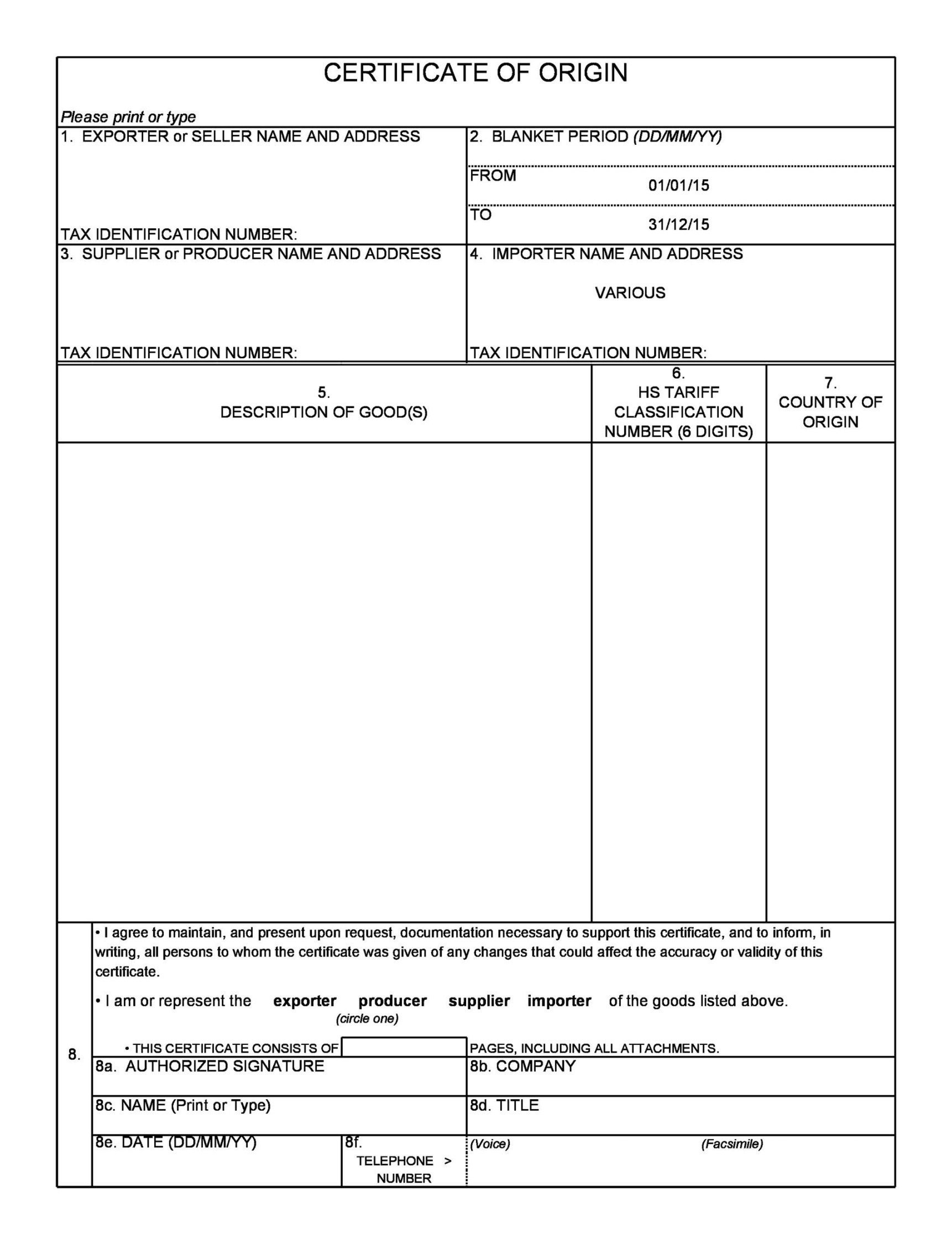
1. Header: The header should prominently display the company name, logo, and contact information. Consider using a professional typeface that is easy to read and conveys a sense of authority.
2. Document Title: Clearly indicate the document title as “Certificate of Origin” at the top of the template. Use a larger font size and a different font weight to make it stand out.
3. Issuing Authority: Specify the entity issuing the COO. This could be the company itself, a chamber of commerce, or a government agency.
4. Certificate Number: Assign a unique certificate number to each issued document for tracking and reference purposes.
5. Date of Issue: Clearly state the date when the COO is issued. Use a standard date format that is widely recognized.
6. Exporter Information: Provide detailed information about the exporter, including the company name, address, and contact details.
7. Importer Information: Include the name, address, and contact details of the importer.
8. Country of Origin: Specify the country where the goods were manufactured or produced. This information should be consistent with the country of origin declared on the commercial invoice.
9. Description of Goods: Provide a detailed description of the goods, including the Harmonized System (HS) code, quantity, and value. Use clear and concise language to avoid ambiguity.
10. Declaration: Include a declaration statement affirming the accuracy of the information provided in the COO. This statement should be signed by an authorized representative of the exporter.
11. Seal or Stamp: A company seal or stamp can add a level of authenticity to the COO. Consider using a high-quality seal or stamp that is visually appealing.
12. Additional Information: Depending on specific requirements or industry standards, you may need to include additional information, such as the mode of transport, shipping marks, or references to supporting documents.
Design Considerations
Layout: Use a clean and uncluttered layout that is easy to read and navigate. Avoid excessive use of graphics or decorative elements that can detract from the document’s professionalism.
Conclusion
A well-designed Certificate of Origin template can help your business establish credibility and streamline the export process. By incorporating the key elements and design considerations outlined in this guide, you can create a professional and effective COO template that meets the requirements of international trade regulations.