Essential Elements for a Professional Invoice
A well-designed invoice is more than just a document that details the services rendered and the corresponding fees. It is a reflection of your professionalism, attention to detail, and commitment to client satisfaction. A professionally crafted invoice template can help you establish credibility, build trust, and streamline your invoicing process.
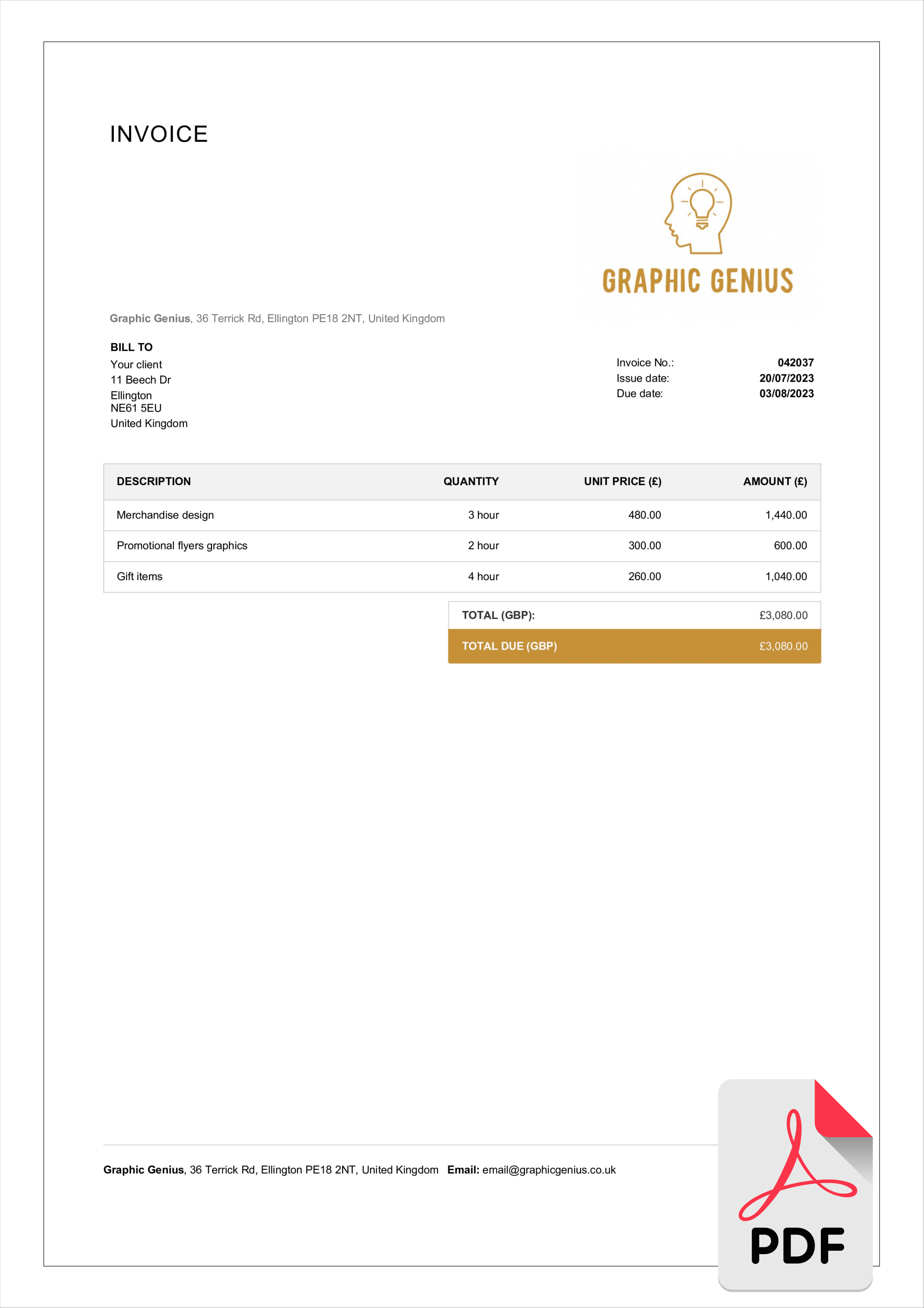
Design Elements to Convey Professionalism and Trust
1. Clean and Minimalist Layout: A clutter-free design ensures that the essential information is easily readable and understandable. Avoid excessive use of fonts, colors, and graphics that can distract the client from the core purpose of the invoice.
2. Consistent Branding: Incorporate your brand elements, such as your logo, color scheme, and typography, into the invoice template. This helps create a cohesive brand identity and reinforces your professional image.
3. Clear and Concise Language: Use simple and direct language that is easy to understand. Avoid jargon or technical terms that may confuse the client.
4. Organized Information: Present the information in a logical and organized manner. Use headings and subheadings to divide the invoice into sections, making it easy for the client to locate the information they need.
5. Professional Typography: Choose fonts that are easy to read and visually appealing. Avoid using excessive fonts or font styles that can make the invoice look cluttered.
6. Alignment and Spacing: Ensure that the elements on the invoice are aligned properly and that there is adequate spacing between lines and sections. This improves readability and creates a professional appearance.
7. Client Information: Include the client’s name, address, and contact information at the top of the invoice. This ensures that the document is sent to the correct recipient.
8. Invoice Number and Date: Assign a unique invoice number to each document and include the date of issue. This helps track and manage your invoices effectively.
9. Detailed Itemization: List each service or product provided separately, along with the corresponding quantity, unit price, and total cost. This provides the client with a clear breakdown of the charges.
10. Terms and Conditions: Clearly state your terms and conditions, including payment due dates, late fees, and dispute resolution procedures. This protects your interests and ensures that both parties understand their obligations.
11. Contact Information: Provide your contact information at the bottom of the invoice, making it easy for the client to reach out if they have any questions or concerns.
Additional Considerations
Currency: Specify the currency in which the invoice is issued.
By incorporating these design elements into your invoice template, you can create a professional and visually appealing document that leaves a positive impression on your clients. A well-designed invoice demonstrates your attention to detail and commitment to providing excellent service.