Crafting a visually appealing and impactful resume is crucial in today’s competitive job market. A well-designed template can significantly enhance your professional image and increase your chances of landing an interview. Microsoft Word offers a plethora of options for creating custom resume templates, but navigating the vast array of choices can be overwhelming. This guide will delve into the key design elements that convey professionalism and trust, enabling you to create a standout resume template.
Font Selection
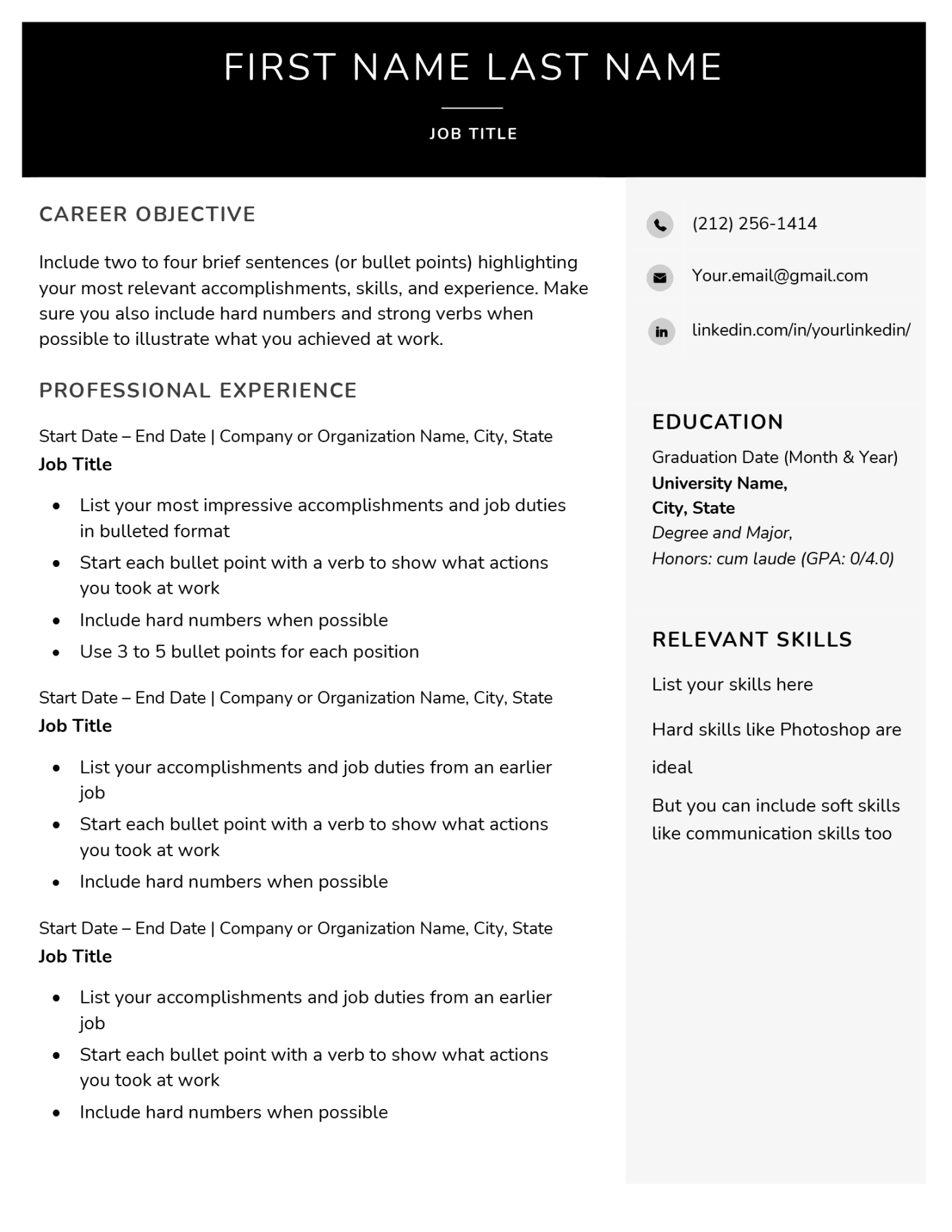
Choosing the right font is paramount in establishing a professional tone. Opt for fonts that are clean, legible, and easy on the eyes. Classic fonts like Times New Roman, Arial, or Calibri are reliable choices, but don’t hesitate to explore other options that align with your personal style. Avoid overly decorative or difficult-to-read fonts that can detract from your resume’s overall appearance.
Layout and Structure
A well-structured resume is easy to navigate and visually pleasing. Consider using a consistent layout throughout the document, with clear headings and subheadings. A common structure includes:
Header: Your name, contact information, and a professional headshot (optional).
White Space and Margins
Effective use of white space is essential for creating a visually appealing and readable resume. Avoid overcrowding the page with too much text. Use appropriate margins to create a balanced layout and ensure that your content is easy to read.
Color Palette
Choose a color palette that complements your professional image and enhances readability. Opt for a neutral color scheme, such as black, white, and gray, with subtle accents of color if desired. Avoid using too many bright or contrasting colors that can be overwhelming.
Headings and Subheadings
Use clear and concise headings and subheadings to organize your resume and guide the reader’s attention. Consistent formatting and font styles can help create a cohesive and professional look.
Alignment
Align your text consistently throughout the document to maintain a clean and professional appearance. Left-alignment is generally preferred for body text, while headings and subheadings can be centered or right-aligned.
Bullet Points
Use bullet points to highlight key points within your experience and skills sections. This makes your resume easier to read and scan.
Professional Headshot (Optional)
A professional headshot can add a personal touch to your resume and help you stand out. However, it is not mandatory. If you choose to include a headshot, ensure it is high-quality and professional.
Resume Templates
Microsoft Word offers a variety of built-in resume templates that can be customized to suit your needs. These templates provide a solid foundation for your resume design, but be sure to tailor them to your specific experience and preferences.
Conclusion
Creating a professional resume template requires careful consideration of design elements that convey professionalism and trust. By following the guidelines outlined in this guide, you can craft a resume that effectively showcases your skills, experience, and qualifications. Remember to tailor your template to your specific industry and target audience, and always proofread carefully before submitting it.