A proforma invoice is a preliminary bill issued before goods or services are delivered or performed. It serves as a formal estimate or quotation, outlining the expected costs and terms of the transaction. A well-designed proforma invoice can enhance your business’s professionalism and credibility. In this guide, we’ll delve into the essential elements of a professional proforma invoice template and how to create one effectively using WordPress.
Header
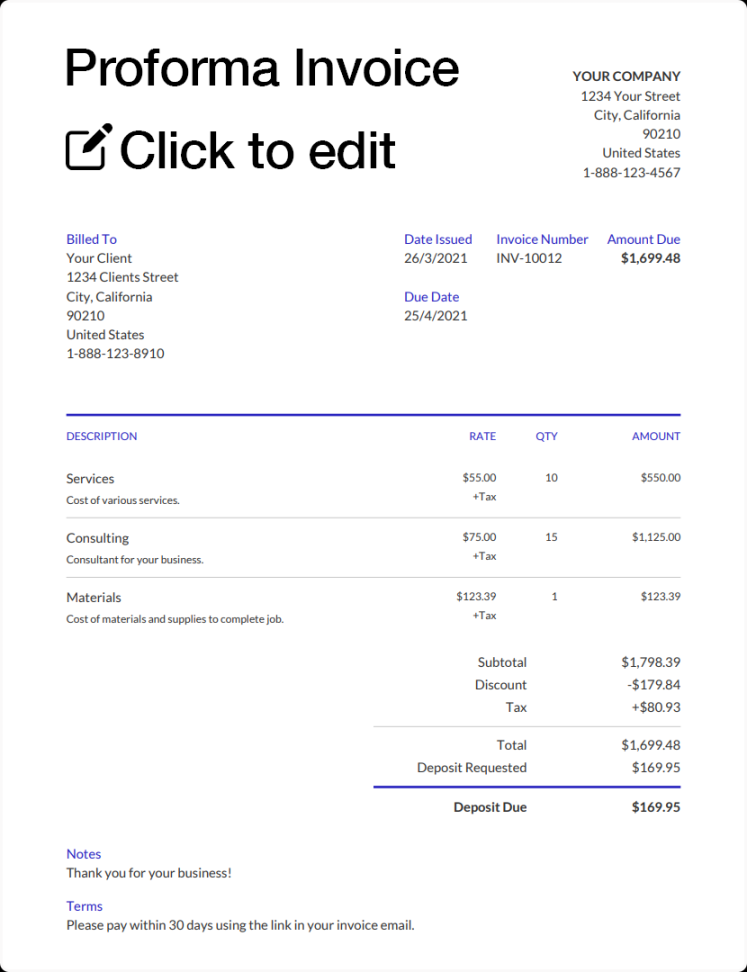
The header of your proforma invoice should include your company’s logo, name, contact information, and the invoice number. Position these elements prominently at the top of the template to ensure easy identification. Consider using a clean and modern font for the company name and logo to convey professionalism.
Invoice Date
The invoice date is the day the proforma invoice is issued. This information is crucial for tracking the timeline of the transaction. Place the invoice date prominently on the template, typically below the header.
Client Information
The client’s information section should include their name, address, and contact details. This information is essential for accurate invoicing and record-keeping. Ensure that the client’s details are clearly visible and easy to read.
Invoice Terms
The invoice terms section outlines the payment conditions, such as due date, payment methods, and any late fees. Clearly state the terms to avoid misunderstandings and ensure timely payments. Use concise and straightforward language to make the terms easy to understand.
Itemized List of Goods or Services
The itemized list is the core of the proforma invoice. It should include a detailed description of each item or service, the quantity, unit price, and total cost. Use a clear and consistent format to make the list easy to read and understand. Consider using a table to organize the information effectively.
Subtotal, Taxes, and Total
Calculate the subtotal by summing the total cost of all items or services. If applicable, add any applicable taxes, such as sales tax or value-added tax (VAT). The total amount due should be prominently displayed at the bottom of the invoice.
Payment Information
The payment information section should provide instructions on how to make payment. Include the preferred payment methods, such as bank transfer, credit Card, or check. Clearly indicate any bank account details or payment gateways required.
Additional Notes or Conditions
If there are any additional notes or conditions that need to be included in the invoice, include them in a separate section. This could include information about warranties, returns, or shipping costs.
Footer
The footer of the proforma invoice should include your company’s contact information, website address, and any additional legal disclaimers. This information can be placed at the bottom of the page, below the invoice details.
Design Considerations
To create a professional proforma invoice template, consider the following design elements:
Layout: Use a clean and uncluttered layout that is easy to read and navigate.
Creating a Proforma Invoice Template with WordPress
WordPress offers several plugins and themes that can be used to create professional proforma invoice templates. Some popular options include:
Invoice Manager: This plugin provides a comprehensive solution for creating and managing invoices, including proforma invoices.
By utilizing these plugins or themes, you can easily create a customized proforma invoice template that meets your specific needs.
Conclusion
A well-designed proforma invoice can leave a positive impression on your clients and enhance your business’s professionalism. By following the guidelines outlined in this guide, you can create a proforma invoice template that is both visually appealing and informative.