Understanding the Template of Experience Certificate
A Template of Experience Certificate is a standardized document that outlines an individual’s work history and accomplishments within a specific organization or role. It serves as a formal verification of their professional experience and is essential for various purposes, including job applications, academic pursuits, and professional certifications.
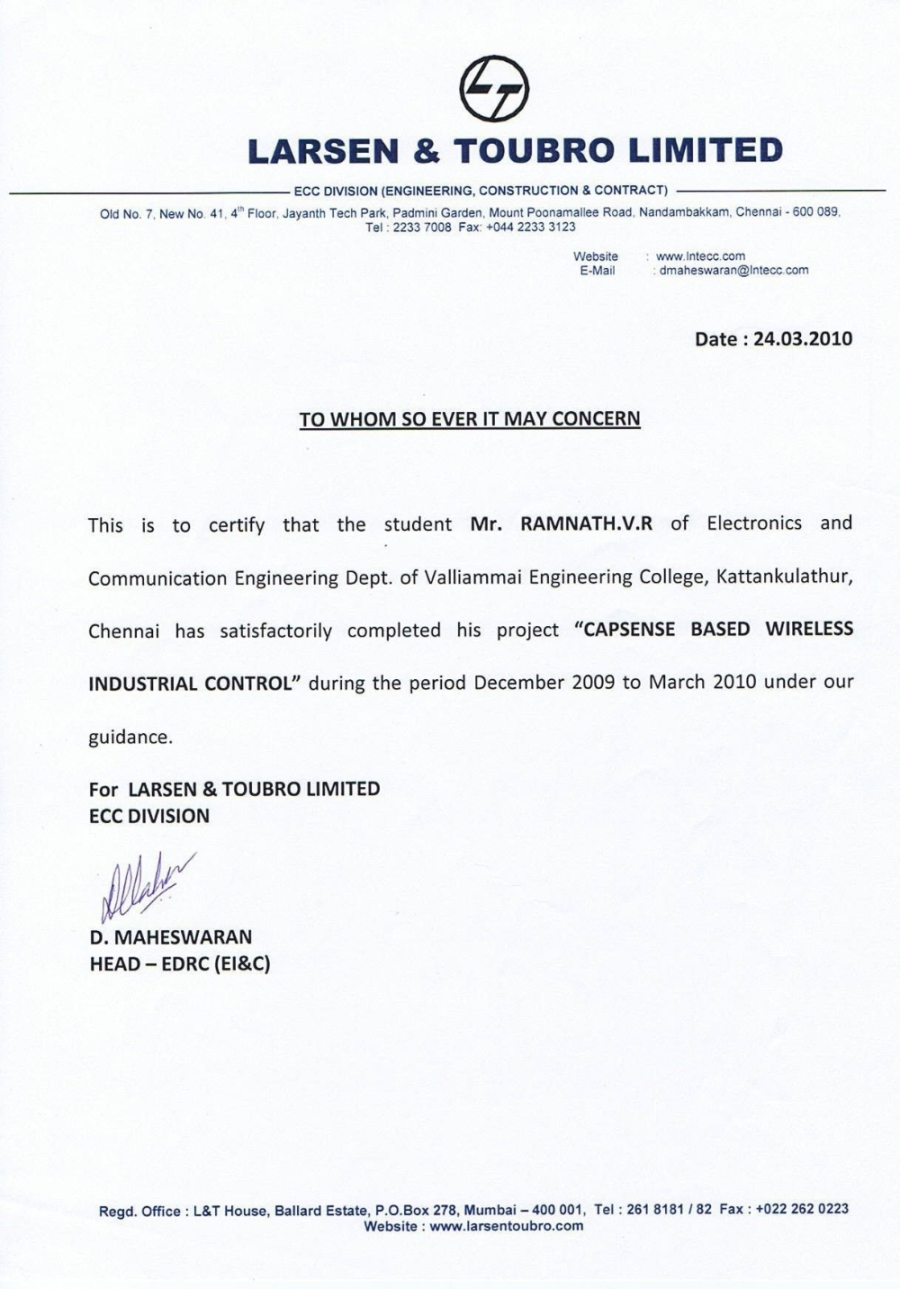
Key Elements of a Professional Experience Certificate Template
1. Header: The header should prominently display the organization’s logo, name, and contact information. Consider using a professional typeface and a consistent color scheme to create a cohesive and visually appealing design.
2. Certificate Title: Clearly state the purpose of the certificate, such as “Experience Certificate” or “Certificate of Employment.” Use a bold and legible font to ensure readability.
3. Recipient Information: Include the full name, job title, and employment dates of the certificate recipient. Format this information in a clear and concise manner.
4. Organization Details: Provide the organization’s name, address, and contact information. This ensures the certificate’s authenticity and verifies the issuer.
5. Experience Summary: Briefly summarize the recipient’s key responsibilities, achievements, and tenure within the organization. Use bullet points or numbered lists to enhance readability.
6. Skills and Qualifications: Highlight the specific skills and qualifications acquired during the recipient’s employment. This can include technical expertise, soft skills, and certifications.
7. Issuing Authority: Clearly indicate the name and position of the individual authorized to issue the certificate. This adds credibility to the document.
8. Date of Issuance: Specify the exact date the certificate was issued. This is important for verifying the document’s validity.
9. Certificate Number: Assign a unique certificate number for tracking and reference purposes.
Design Considerations for Professionalism and Trust
1. Typography: Choose fonts that are professional, legible, and consistent with the organization’s branding. Avoid using excessive fonts or decorative styles that can appear unprofessional.
2. Color Scheme: Select a color palette that reflects the organization’s brand identity and creates a visually appealing and professional aesthetic. Consider using complementary colors or shades of the same color for a cohesive look.
3. Layout: Design a clean and uncluttered layout that is easy to read and navigate. Use appropriate spacing and margins to ensure the certificate is visually balanced and professional.
4. Alignment: Align all text elements consistently to create a sense of order and professionalism. Left-alignment is generally preferred for most text content.
5. White Space: Utilize white space effectively to create a visually appealing and readable certificate. Avoid overcrowding the design with too much information.
6. Branding Elements: Incorporate the organization’s branding elements, such as logos, colors, and fonts, to reinforce its identity and create a sense of trust.
7. Security Features: Consider adding security features, such as watermarks, holograms, or microprinting, to protect the certificate from counterfeiting.
Creating the Template with WordPress
1. Choose a WordPress Theme: Select a WordPress theme that offers a clean and professional design. Look for themes with customizable templates and layout options.
2. Create a New Page: Create a new page in your WordPress dashboard and give it a relevant title, such as “Experience Certificate Template.”
3. Add Content: Use the WordPress editor to add the necessary content elements to the page, including the header, certificate title, recipient information, organization details, experience summary, skills and qualifications, issuing authority, date of issuance, and certificate number.
4. Customize the Design: Utilize the theme’s customization options to adjust the fonts, colors, layout, and other design elements to match your desired style.
5. Preview and Publish: Preview the certificate template to ensure it meets your requirements. Once satisfied, publish the page to make it accessible.
Conclusion
By following these guidelines and design considerations, you can create a professional and visually appealing Template of Experience Certificate that effectively communicates the recipient’s qualifications and achievements. A well-designed certificate not only enhances the recipient’s credibility but also reflects positively on the issuing organization.